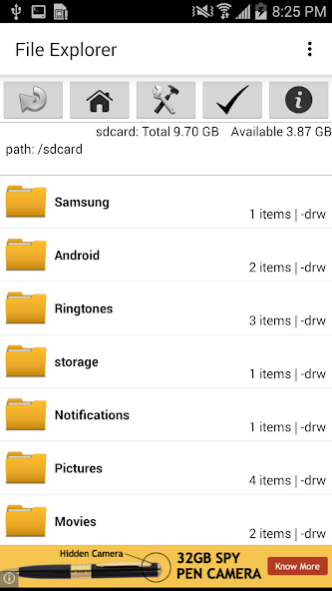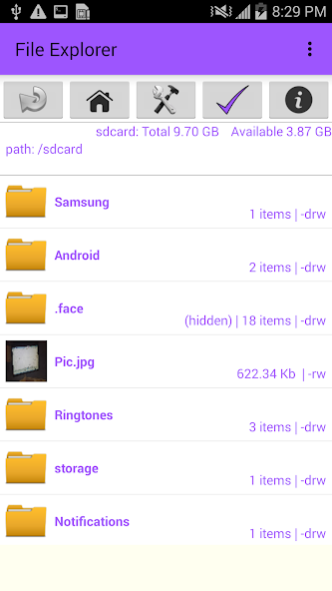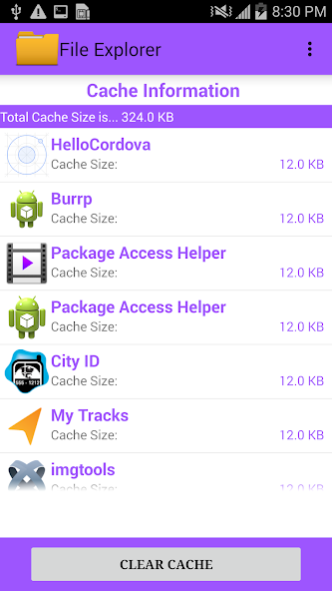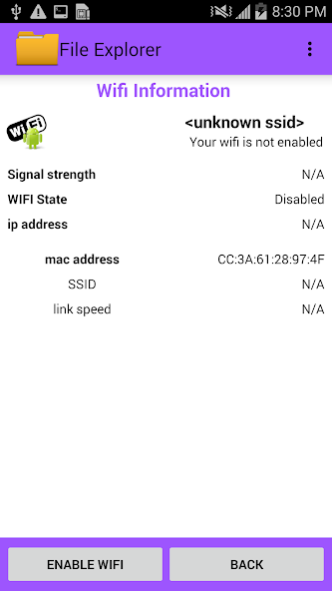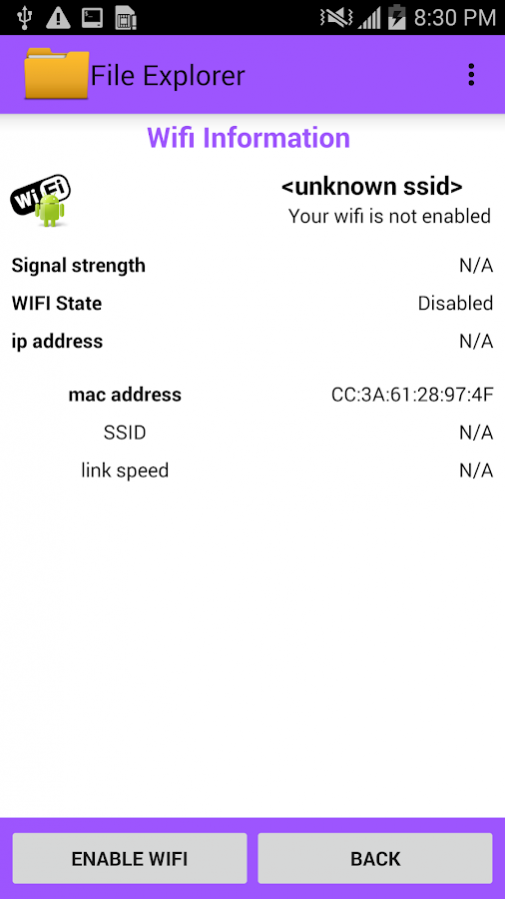File Explorer
Free Version
Publisher Description
The free version for the best file explorer for your android is now here.
It lets you manage your files easily.***No rooting required***
It lets you see the hidden files and folders along with the showing permissions.
It also lets you backup installed apps and see the running process info from developer tools section within the app.
Apart from being a fully-capable traditional explorer.This new explorer will give a new richer GUI experience and pleasing control's for use :).
** The development is supported by advertisement. But there are no annoying pops up and extra ads only Google prioritized advertisement are shown as required**
**Explorer do not require internet connectivity , you can also use it while Offline.
The key features :
*Customized your own file manager completely.
You can now apply themes of your choice.All themes are free , no paid any more.
*Let you manage hidden file and folder settings from the system without rooting.
*Shows the all directory information with all details like last modified etc.
*You can apply sort operation and manage the settings as per your choice,
*Search & Sharing file - You can share the files to all hardware media like WiFi, Bluetooth & social rich media like face-book,whatspp, YouTube etc.
*Compress and export the zip file and provide unzipping options too.
*Moving data - Cut, copy, paste, delete, rename, move (for both files and folders) is done efficiently in few seconds.
*Build in controls for media (audio & video files).Built-in image gallery (can be disabled from settings)
*Compatible with Android 4.4 KitKat and latest Nexus 7 tablets
*Covers multiple phone and tablet resolutions with a richer GUI interface.
About File Explorer
File Explorer is a free app for Android published in the PIMS & Calendars list of apps, part of Business.
The company that develops File Explorer is Nimar Developers. The latest version released by its developer is 1.0.
To install File Explorer on your Android device, just click the green Continue To App button above to start the installation process. The app is listed on our website since 2021-12-28 and was downloaded 2 times. We have already checked if the download link is safe, however for your own protection we recommend that you scan the downloaded app with your antivirus. Your antivirus may detect the File Explorer as malware as malware if the download link to com.fileexplorer.app is broken.
How to install File Explorer on your Android device:
- Click on the Continue To App button on our website. This will redirect you to Google Play.
- Once the File Explorer is shown in the Google Play listing of your Android device, you can start its download and installation. Tap on the Install button located below the search bar and to the right of the app icon.
- A pop-up window with the permissions required by File Explorer will be shown. Click on Accept to continue the process.
- File Explorer will be downloaded onto your device, displaying a progress. Once the download completes, the installation will start and you'll get a notification after the installation is finished.